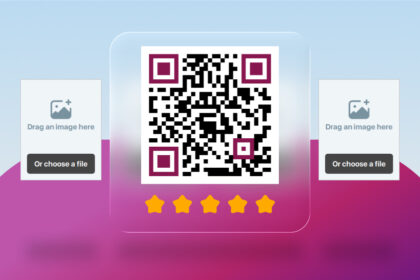Whether you have an Android or an iOS device, it is important to know all about it. Don’t take for granted how much every little detail could matter when selling, buying, or repairing a device! This article will show you various ways you can get device information from any mobile device. Additionally, we will show you how you can verify some of the most important ones, such as IMEI. Simple and convenient, learn to know all about devices with us!
Android Settings
Android devices offer basic information in their settings menu. Each version of Android may have different names for it, but these are the menus you can look for:
- About Phone
- About Device
- My Phone
- My Device
- System
Additionally, some of these have further submenus which provide extra details. The information here is comprehensive, including both system and status data. However, on its own, you have no way of verifying the validity of the data. Generally, data provided by the phone is accurate, but not if the device was tampered with. Verifying the IMEI, for example, is very important for selling/buying devices. Also, the device might have a SIM Lock, which is not necessarily easy to find. Not to worry, there is more to come!
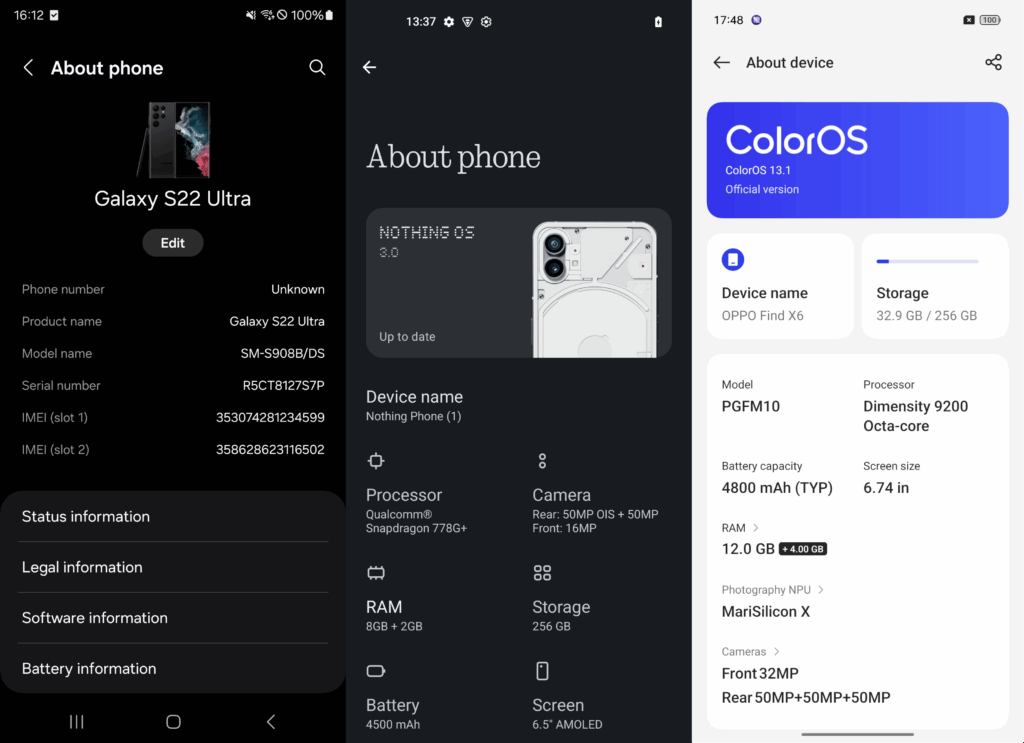
Apple Settings
For iOS devices, you can also find some information about the device in the settings menu. Here, you need to go to the “General” menu, then “About”. This contains the most basic information, such as IMEI, Serial Number, iOS Version and more. However, once again, there is no internal way to verify this information. If the IMEI was added to a blacklist, you wouldn’t know! Regardless, the next method will solve all such issues.
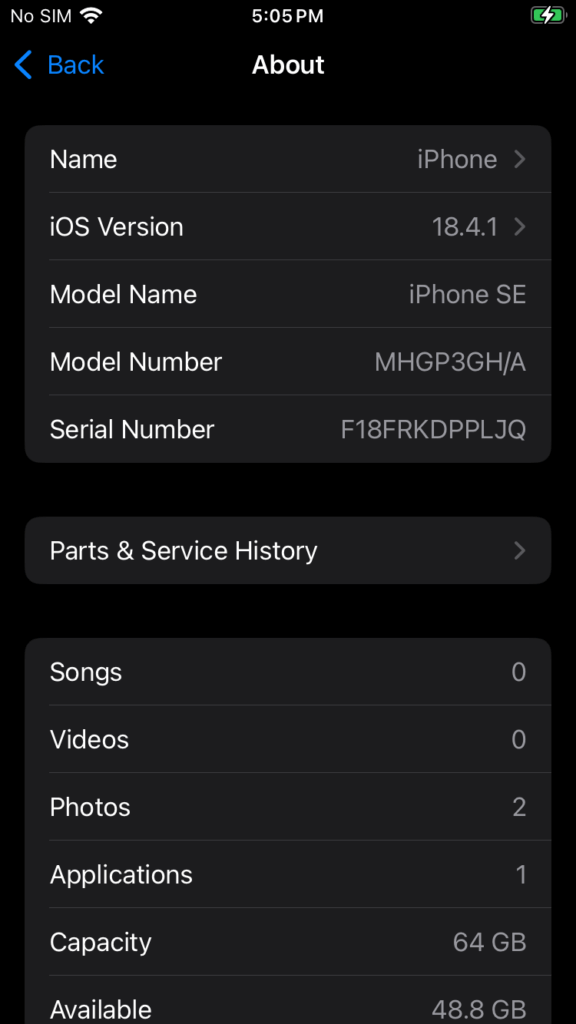
M360 Device Information
With M360, you can simply connect a device to your computer and have it read out all available data from it into a neatly compiled view. For both iOS and Android devices, you can simply access all data at once, instead of having to jump between menus. Then, you can also manage this data, export it, and add it to a certification report. We also provide the ability for you to add your own custom data to devices. Check out this 1-minute video below for a quick rundown:
Lastly, M360 helps verify IMEI and SIM Lock statuses by providing blacklist checks and Sim Lock checks. At the press of a button, you can check either information, verifying them with official sources. Choose M360 today to get the best experience analysing mobile devices! Learn more methods to enhance your mobile sales with our other Training articles.