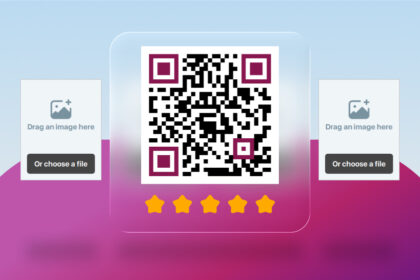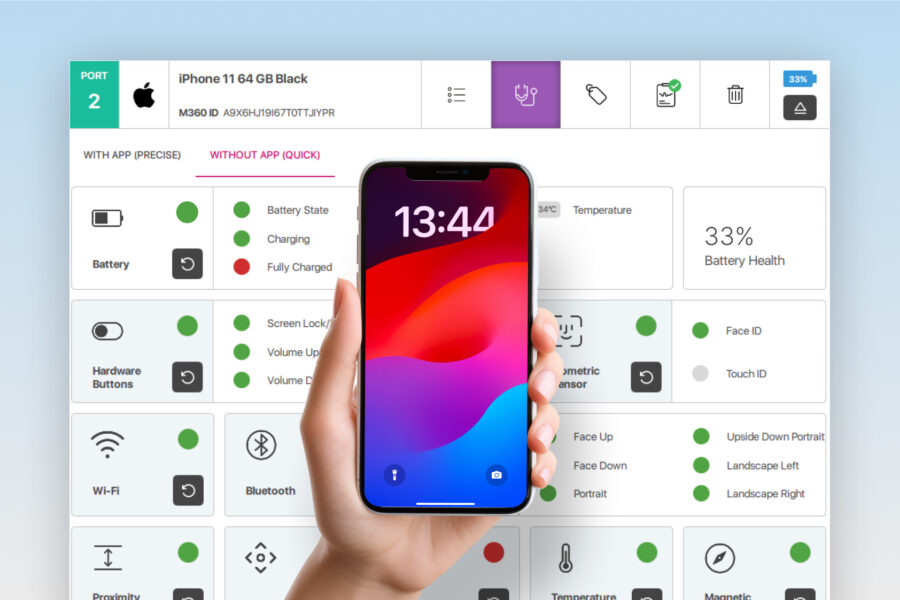
For selling, buying, or refurbishing devices, knowing how to diagnose devices is a must-have! Additionally, you should know the best methods for diagnostics, as there are many. This article will go over some and review how effective they are, so that you can have the best methods and tools. Also, all of these methods are completely free!
Manual Diagnostics
Firstly, the most basic way to diagnose a device is by manually trying out its features. Using built-in apps and trying out generic use cases, you can check simple functions. By using a device normally, you can make sure nothing will go wrong during standard use. Keep a note of any issues you find, and mark things you have already tested. This is the most straightforward method, providing real use-case results. Furthermore, this way you can always choose exactly what you would like to test.
However, this method has a few downsides. Namely, the features on a device may be inconsistent and so it is hard to know what to test. There is no 1 single list that could fit all types of devices. Additionally, this method cannot be scaled or run for multiple devices at once. Therefore, while this method may be fine for a single device it falls off for having to diagnose multiple devices in succession. Overall, this is a tried and true method, but you may find more success with the next ones.
Diagnose with Android Tests
Most Android devices actually provide a built-in set of diagnostics tools! However, they are hidden behind a secret code that you must type into the dial number section. This code is generally *#0*#, but may be different depending on the specific operating system. These tools provide useful and accurate testing capabilities for specific features of the device. This includes the touchscreen, speakers, cameras, and various sensors. Moreover, other tests can be found with some other codes, including ones not included in the testing grid.
Unfortunately, this method has some downsides like the previous one. Although it is easier to keep track of what you test, it is still not scalable for many devices. Additionally, it is more limited in scope as it only exists for Android devices, amongst which even the codes and available tests are inconsistent. Numerous codes exist for various Android versions, so figuring out what works on what device is a hassle. Nevertheless, the next method solves all these problems!
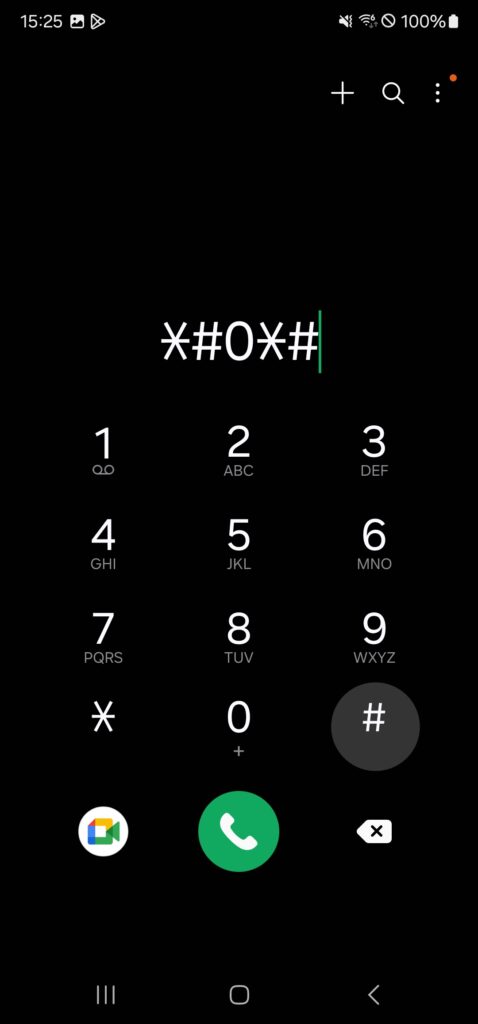
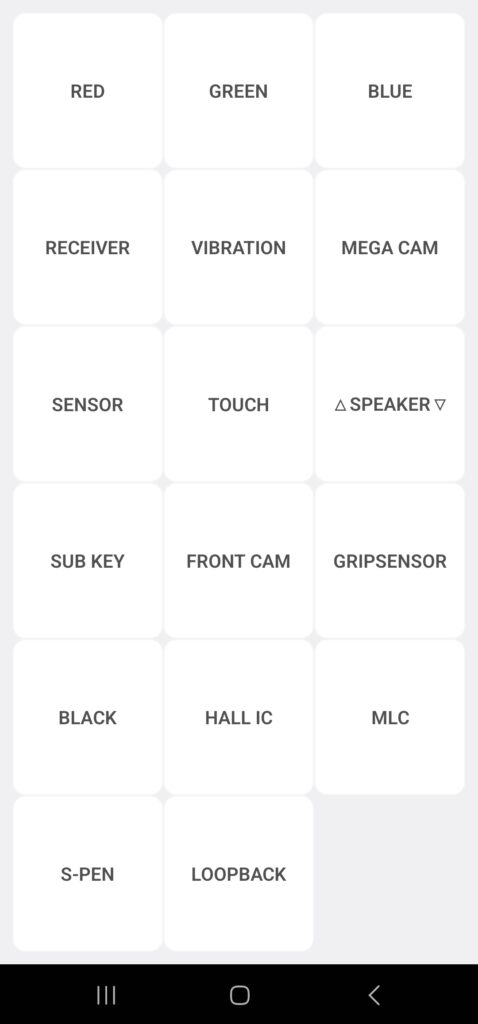
M360 Diagnostics
Finally, we arrive to the true best method to diagnose mobile devices. The M360 App for both Android (5.0+) and iOS (12.0+) devices is free to try! It includes a comprehensive testing system with customised diagnostics tests for maximum efficiency. Numerous tests are automated, providing input-free results. Moreover, it records all testing results for you, allowing you to keep track of them.
If you choose to use it with the M360 PC application, then it also comes with features such as Batch Processing, Work History, Secure Wipe and many more! Integrate M360 into your workflow for excellence in diagnostics. It includes every test needed for a comprehensive analysis of a device’s functions, with detailed results reporting.
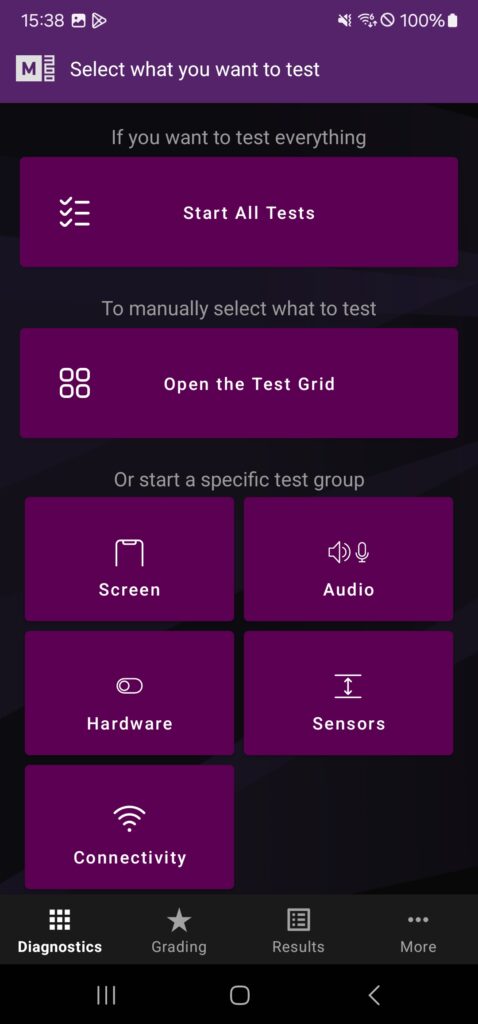
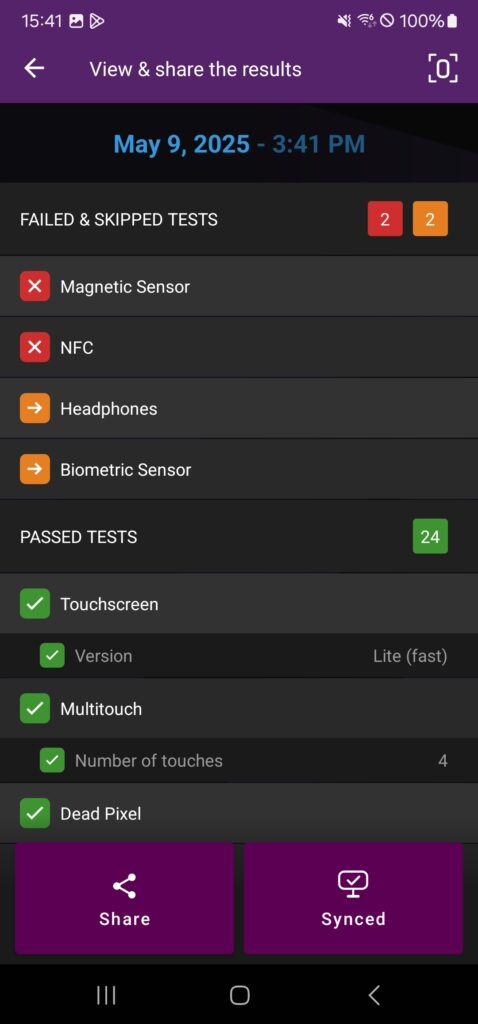
Aside from diagnostics, you should also know all the information about any device you work with. Learn how to get all the data about a device here!