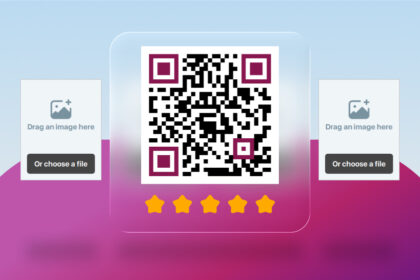The second-hand smartphone market is booming – and for good reason. Used phones are significantly more affordable than new ones, support sustainability and reduce e-waste. For businesses, the resale market also opens up profitable opportunities.
But whether you’re a retailer, repair centre, wholesaler or a savvy buyer, there’s one risk you simply can’t afford: buying faulty used phones.
Defective devices don’t just eat into your margins – they also lead to costly returns, warranty claims and unhappy customers. For businesses, it can mean damaged credibility and loss of repeat buyers. For individuals, it’s the frustration of being stuck with a phone that doesn’t work as promised.
Fortunately, avoiding this risk is easier than many think. By following a few systematic steps, you can identify potential issues before they become your problem.
Here are five key ways to avoid buying faulty used phones – even in bulk.
1. Use Professional Diagnostic Software
The most reliable first step is to run a full diagnostic test using professional software. While manual checks can catch obvious defects, they often miss subtle but costly problems.
Professional diagnostic tools like M360 go beyond surface checks by testing every critical component:
- OEM check – confirms whether parts are original
- Blacklist check – ensures the phone isn’t reported lost or stolen
- Battery health – capacity, cycle count and performance
- Sensors – accelerometer, gyroscope, proximity sensor, etc.
- Screen & touch – dead pixels, touch responsiveness, brightness uniformity
- Speakers & microphones – sound clarity and balance
- Camera – focus, shutter and lens quality

All of this can be done in just minutes and at scale. This makes diagnostics essential not just for individual buyers but also for wholesalers, retailers and marketplaces handling hundreds or thousands of devices at a time.
A major advantage is the ability to generate clear, shareable reports or certificates. These aren’t just internal quality checks, they can also be shared with customers to build trust. A certification from M360, for instance, helps buyers feel confident that they’re purchasing a reliable device.
Tip: Avoid sellers who refuse diagnostics or prevent you from testing devices. This is a major red flag that usually signals hidden defects or questionable sourcing.
2. Check for Water Damage
Water damage is one of the trickiest issues with used phones because it’s often invisible at first glance. A device might look perfectly fine and even power on, but hidden issues can slowly destroy the internal components over time. Once that process begins, there’s no going back.
Here’s how you can check for signs of water damage:
- Inspect the Liquid Contact Indicator (LCI): Most smartphones have a small strip inside the SIM tray or near the battery. Normally it’s white or silver, but if it has turned red or pink, the phone has been exposed to moisture.
- Look inside the phone (if possible): If you’re inspecting in a repair shop or warehouse setting, carefully open the device to check for rust, water stains or unusual residue around connectors and screws.
- Run a diagnostic tool: Some professional software solutions, like M360, can flag irregular behaviour caused by water exposure, such as unstable sensors or erratic battery readings.
Even if the device powers on now, delayed failure is common. Moisture can cause corrosion on the motherboard that only reveals itself days or weeks later, leading to costly returns or angry customers.
Example scenario: A wholesaler buys a lot of 200 phones. Half of them have subtle water damage that isn’t spotted during a quick manual check. Two weeks later, many of those devices start malfunctioning, leaving the wholesaler with warranty claims, losses and wasted time.
Takeaway: Always thoroughly check for water damage. If a seller is unwilling to provide proof that devices are moisture-free, consider it a serious warning sign.
3. Verify the IMEI and Check for Blacklisting
Every phone has a unique IMEI (International Mobile Equipment Identity) number, like a digital fingerprint. This number tells you whether the phone is genuine, legally usable and network-ready.
Why is this important? Because buying a phone with a bad IMEI can make it completely worthless. Devices that have been reported lost, stolen or blocked by carriers will not work on most mobile networks. Trying to resell them could expose you to legal risks or destroy customer trust.
Here’s what you should do before purchasing:
- Find the IMEI number: Dial *#06# on the phone or check under Settings > About Phone.
- Run a blacklist check: Use a trusted database like GSMA or professional diagnostic tools like M360, which integrate blacklist checks into the testing process.
- Cross-check for regional restrictions: Some phones may work in one country but be blocked in another due to unpaid contracts or carrier locks.

Example scenario: Imagine you purchase 50 phones at a great price. After checking, you find that 15 of them are blacklisted and cannot be activated. Suddenly, your “bargain deal” becomes a major financial loss.
Takeaway: Always confirm the IMEI is clean before committing to a purchase, especially when buying in bulk. It’s one of the simplest but most critical steps to avoid costly mistakes.
4. Examine the Battery Health
A phone’s battery is its lifeline and also one of the most common failure points in the second-hand market. A device can look brand new on the outside but be virtually useless if the battery won’t hold a charge.
For buyers and businesses alike, overlooking battery health can lead to disappointed customers, warranty claims and reduced resale value. That’s why battery testing should always be a priority.
Here’s how to check battery condition:
- On iPhones: Go to Settings > Battery > Battery Health to see the maximum capacity and performance capability. Anything below 80% capacity is considered degraded.
- On Android devices: Some manufacturers include battery status under settings, but in most cases, you’ll need to rely on third-party apps or professional diagnostic software like M360 which can measure cycles and capacity.
- Physical signs of damage: Swollen batteries can push against the screen or back cover. If you notice bulging, gaps or the screen lifting, the device is unsafe to use.
Why it matters:
- Customer experience: A phone with poor battery life is often perceived as “faulty,” even if everything else works.
- Margins: Replacing batteries takes time and adds extra cost, reducing your profit on each device.
- Safety: Bad batteries can overheat, leak or in rare cases, catch fire.
Example scenario: A repair shop buys 30 used iPhones to resell. After testing with M360, they discover that 12 of them have battery health below 75%. By negotiating with the supplier using this proof, they avoid unexpected repair costs and protect their profit margin.
Takeaway: Aim for devices with at least 80% battery health. Anything less should either be avoided or factored into your negotiation price.
5. Look for Signs of Tampering or Replacement Parts
Not all repairs are created equal. While professional refurbishments use high-quality parts and follow strict procedures, some sellers cut corners with cheap aftermarket components. These parts may “work” at first but often cause performance issues, compatibility problems or even safety risks down the line.
Here’s what to watch out for:
- Physical clues: Loose screws, poorly aligned back covers or missing seals are strong indicators of tampering.
- Screen replacements: Low-quality screens may display inaccurate colours, reduced brightness or poor touch responsiveness. They can also break more easily.
- Battery swaps: Non-original batteries often degrade much faster and may cause overheating.
- Biometric failures: If Touch ID or Face ID isn’t working, it’s often due to unprofessional screen replacements that weren’t paired correctly.
Professional diagnostic tools like M360 can verify hardware originality, flagging non-OEM parts and mismatches on iOS devices. This saves you from unknowingly buying faulty used phones that may appear functional but are actually devices with a mix of cheap components.
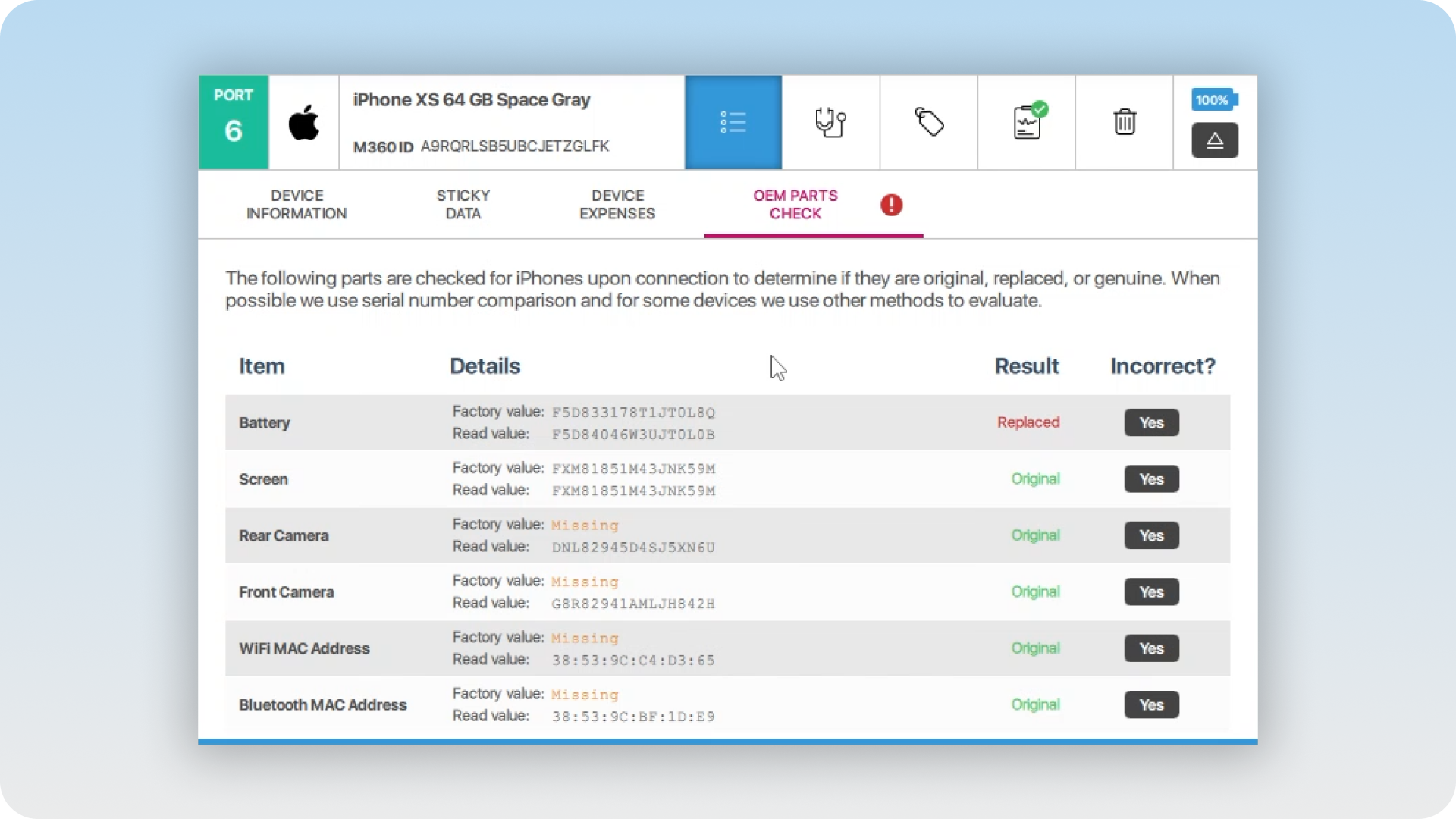
Example scenario: A retailer buys 100 “grade A” devices from a supplier. After running diagnostics, they discover that nearly 40% have third-party screens and batteries. Without testing, these phones would likely have led to customer complaints, returns and lost trust.
Takeaway: Always check for tampering and non-original iOS parts. Devices with genuine components not only last longer but also hold higher resale value and protect your brand reputation.
Bonus Tip: Buy from Trusted Suppliers
No matter how good your testing process is, your results will always depend on the quality of your supply chain. Buying from the wrong source can turn into a nightmare of hidden defects, blacklisted devices and endless returns.
Here’s why choosing the right suppliers matters:
- Consistency: Trusted suppliers provide devices that match their advertised condition, saving you from unpleasant surprises.
- Transparency: Reliable sellers share IMEIs in advance, allow diagnostic testing and provide warranties.
- Reduced risk: With trustworthy partners, you’re less likely to encounter hidden issues like counterfeit parts or water-damaged phones.
Pro tip: Don’t be tempted by rock-bottom prices on unknown marketplaces. While you may save upfront, the long-term cost of returns, lost time and damaged credibility is much higher.
For businesses, building strong, long-term supplier relationships pays off. Pairing trusted suppliers with your own diagnostic process (using tools like M360) creates a double layer of protection. This way, even if a problem slips through the cracks, you’ll catch it before the device ever reaches your customer.
Takeaway: Prioritise reputation, transparency and accountability to safeguard your business and profits.
Wrapping It Up: Smart Buyers Test First
Buying faulty used phones is more than just a nuisance, it’s a direct risk to your finances, credibility and customer relationships. For businesses, even a small percentage of defective devices can quickly erode margins and damage trust. For individual buyers, it can mean wasting hard-earned money on a phone that fails just weeks later.
The good news? With the right approach, these risks are completely avoidable. By combining professional diagnostics, thorough checks and trusted suppliers, you can filter out problematic devices before they ever hit your shelves or your pocket.
Whether you’re purchasing five phones or five thousand, consistency is key. Smart buyers don’t gamble, they test. And the fastest, safest and most reliable way to do that is with professional diagnostic software.
Ready to protect your investment and your reputation?
With M360 Diagnostics, you can test devices in minutes, verify every critical component and generate professional certificates that boost buyer confidence.
FAQ: How to Avoid Buying Faulty Used Phones?
Q1. How do I know if a used phone is faulty?
Run a full diagnostic test with professional software like M360. It checks battery health, screen, sensors, IMEI status and more, revealing problems that manual checks often miss.
Q2. What is the most common problem with used phones?
Battery health is usually the biggest issue. Many second-hand phones look fine but have batteries below 80% capacity, leading to short lifespans and poor performance.
Q3. Can diagnostic software help detect water damage?
Yes, it can help. While you should always check the liquid contact indicator (LCI), software like M360 can also spot irregular behaviour caused by water exposure, such as unstable sensors or battery issues.
Q4. Is it safe to buy phones from marketplaces or unknown suppliers?
It’s risky. If the supplier won’t provide IMEIs, allow diagnostics, provide certification reports or guarantee originality of parts, it’s better to avoid them. Building relationships with trusted suppliers reduces your long-term risk.